It depends on the partition table and boot sector that whether partition can be recognized by system or not. If partition table/boot sector is deleted or destroyed by virus, the partition will be invisible, in other words, you think that you have deleted the partition and lost the data in that deleted partition. But in fact, the data remains there, and they are just inaccessible, so that you can't find them on My Computer. lost partition recovery module of Wondershare Data Recovery, or Wondershare data recovery for mac, can analyze the whole hard disk and detect the deleted partition, after that you canrecover deleted partition and get back your important data.
Here let's take the Windows version as an example to recover data from deleted or lost partition. Please follow the guide step by step.
Launch Wondershare Data Recovery. Go to the "Standard Mode" and select " partition recovery" on the main interface.
Step 1. Select a physical drive that your deleted or lost partition located, and then click "Next".
Step 2. Choose the partition and click "Start"
Step 1. Select a physical drive that your deleted or lost partition located, and then click "Next".
Step 2. Choose the partition and click "Start"
All the deleted, formatted and lost partitions will be listed. Choose one and start scanning. Select the partition where your lost data located.
Tips:
Tips:
The scan time depends on which recovery mode is selected. The scan may take several minutes in the Lost File Recovery, or up to an hour or two in the Raw File Recovery You can stop or pause the scan in in middle of process. You have the choice to store the former scan results for continuous data recovery at any time without scanning it again. For best results, you ought to allow the scan to finish.
Step 3. Find out the files you want
Step 3. Find out the files you want
Find the target data which you want to recover. Click ‘Recover' to enter destination selection interface. Or click Back to return to the partition selection interface.
Step 4. Select a destination place to save the recoverable data
Choose or enter a directory to save the recovered files.
Step 4. Select a destination place to save the recoverable data
Choose or enter a directory to save the recovered files.
- We highly advise you to choose another directory that differs from the source one, for the fear that it would overwrite the source data eventually.
>> Also you can read: Does Windows 10 delete your data when you install it
>> Also you can read: What should you do if you lost all your data in ubuntu



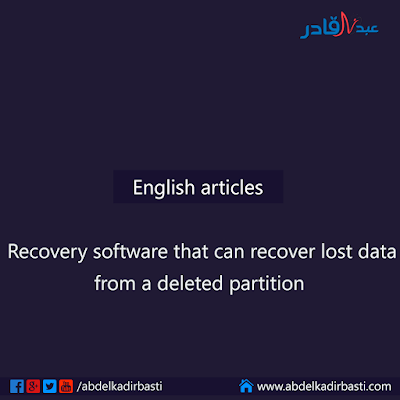







أضف تعليق:
0 comments: